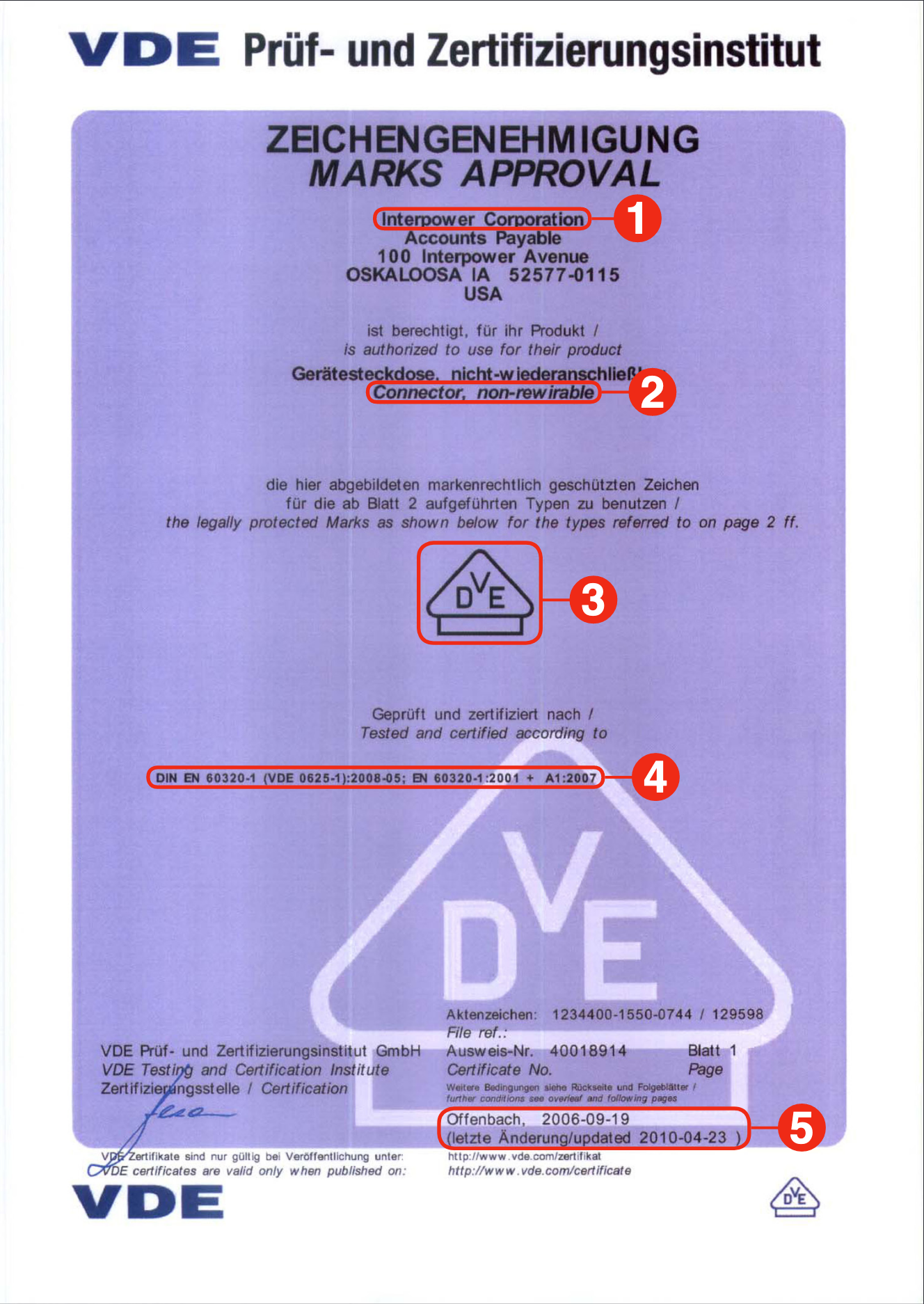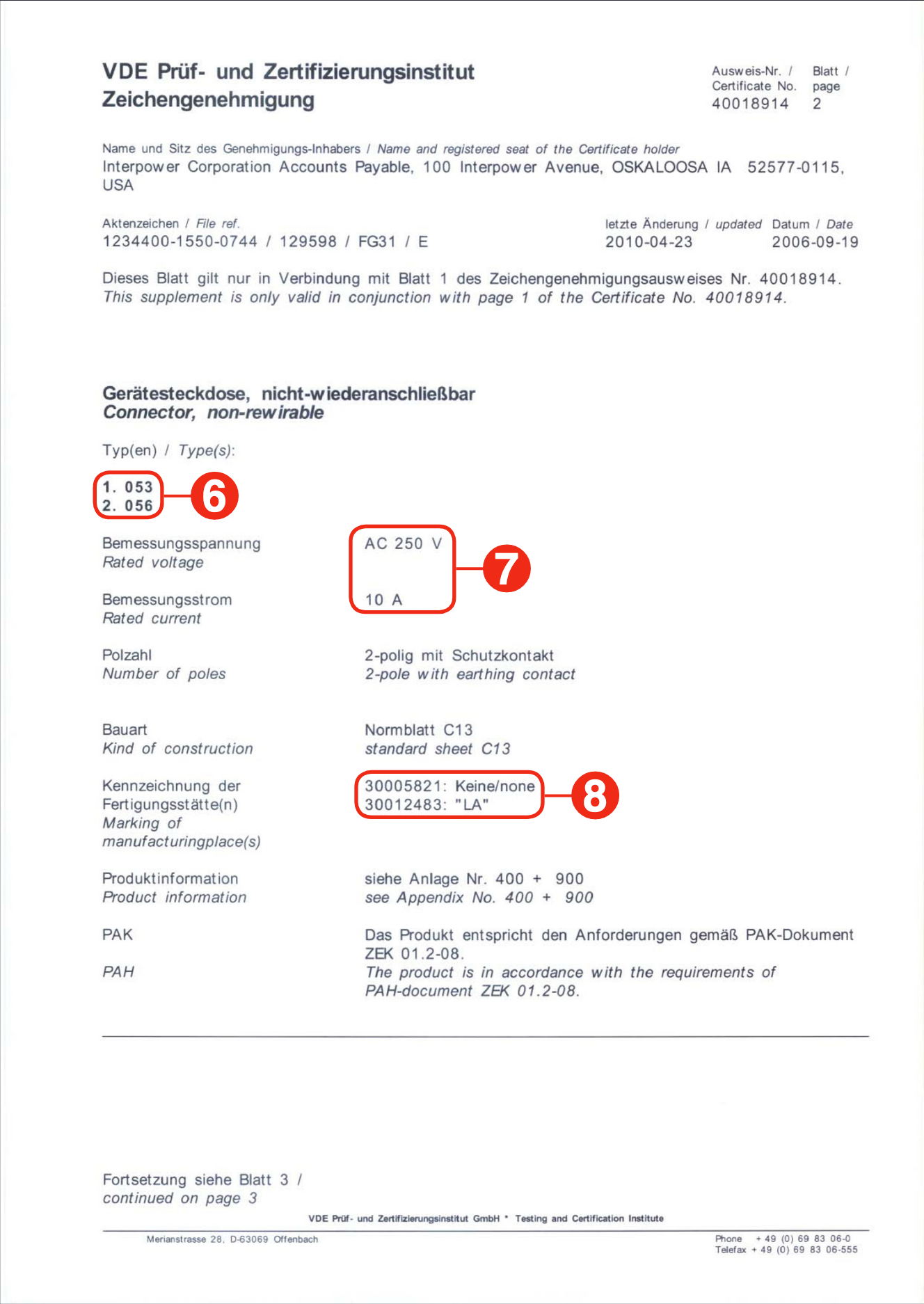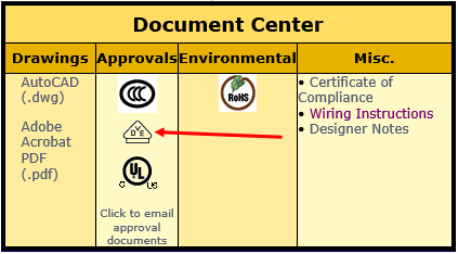PHONE:U.S.
(641) 673-5000 |
Toll Free:
(800) 662-2290 |
UK
+44 (0)1908 295300 |
Freephone:
00800 5566 5566
- Home
- Products
- Product Design Library
- Designing for Export
- Guides, Charts, and Brochures
- National Power Mains
- The Global Market Place
- Why observe international product safety requirements?
- Conforming to Local Safety Requirements
- What standards must electronic or electrical equipment meet?
- European & International Standards Writing Agencies
- What is the CE Marking?
- What is the ENEC Mark?
- Who enforces international safety standards?
- International Safety Compliance is a Corporate-wide Effort
- Webcasts
- IEC 60320 Overview
- How Interpower Delights Customers...FAST
- International Power Found in the Heartland
- Interpower Talks Unique Device Identification System
- How to Select Power Cords and Cord Sets
- Interpower International Power Cable Explained
- Commonly Asked Questions
- International Power Source Benefits
- Selecting the Correct Cable for Worldwide Markets
- Accessory Power
- Quality Topics
- In-depth Product Line Information
- Power Cords and Cord Sets
- Hospital-Grade Products
- Heat Shrink Tubing
- Plugs and Sockets
- High Power Pin & Sleeve Devices
- Connector Locks
- Cable
- Odd Sizes in AWG Flexible Cable
- Strain Reliefs
- Terminal Blocks
- Testing
- IEC 60320 Products
- IEC 60320 C13 and C19 Connectors
- Power Entry Modules
- Accessory Power
- Switches & Voltage Selectors
- Circuit Breakers
- Fuses & Fuse Holders
- Ferrites
- Socket Strips
- Designing for Export
- News
- InfoPower
- About Us
- Contact Us
- Order Online
- Home
- Products
- North American & International Cords
- Plugs, Sockets, & Connectors
- High Power Pin & Sleeve Devices
- Cable—North American & International
- Strain Reliefs
- Terminal Blocks
- IEC 60320 Products
- Power Entry Modules
- Accessory Power
- Switches & Voltage Selectors
- Circuit Breakers
- Fuses & Fuse Holders
- Socket Strips
- Hospital-Grade Products
- Testing & Safety Equipment
- International Power Source
- Value-Added Services
- Labeling & Packaging Services
- Accessories
- Sale Items
- Product Design Library
- Designing for Export
- Guides, Charts, and Brochures
- National Power Mains
- The Global Market Place
- Why observe international product safety requirements?
- Conforming to Local Safety Requirements
- What standards must electronic or electrical equipment meet?
- European & International Standards Writing Agencies
- What is the CE Marking?
- What is the ENEC Mark?
- Who enforces international safety standards?
- International Safety Compliance is a Corporate-wide Effort
- Webcasts
- IEC 60320 Overview
- How Interpower Delights Customers...FAST
- International Power Found in the Heartland
- Interpower Talks Unique Device Identification System
- How to Select Power Cords and Cord Sets
- Interpower International Power Cable Explained
- Commonly Asked Questions
- International Power Source Benefits
- Selecting the Correct Cable for Worldwide Markets
- Accessory Power
- Quality Topics
- In-depth Product Line Information
- Power Cords and Cord Sets
- Hospital-Grade Products
- Heat Shrink Tubing
- Plugs and Sockets
- High Power Pin & Sleeve Devices
- Connector Locks
- Cable
- Odd Sizes in AWG Flexible Cable
- Strain Reliefs
- Terminal Blocks
- Testing
- IEC 60320 Products
- IEC 60320 C13 and C19 Connectors
- Power Entry Modules
- Accessory Power
- Switches & Voltage Selectors
- Circuit Breakers
- Fuses & Fuse Holders
- Ferrites
- Socket Strips
- Interpower RSS Feeds
- Interpower Connections
- Featured Product
- White Papers
- Major International Testing Agencies
- Guide to International Standards Publications
- Environmental Information
- Glossary of Terms
- Online Interpower Catalog 17
- Designing for Export
- News
- InfoPower
- About Us
- Contact Us
- Order Online